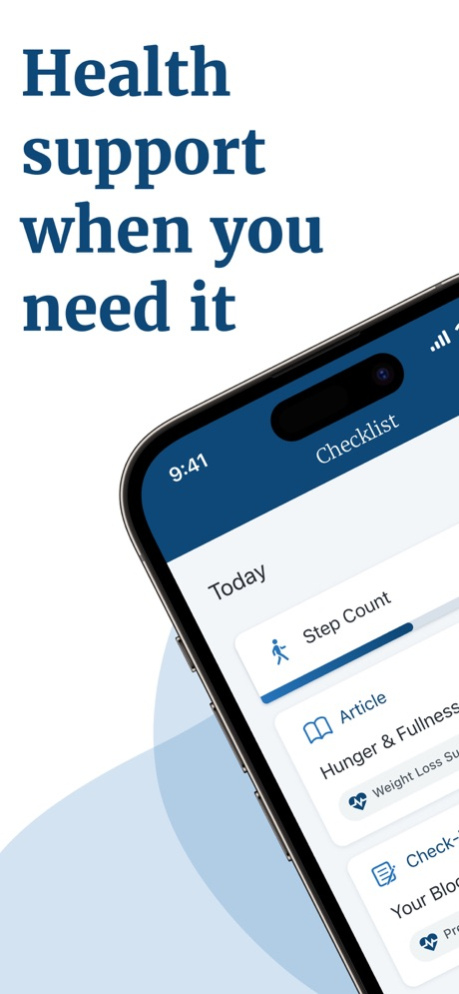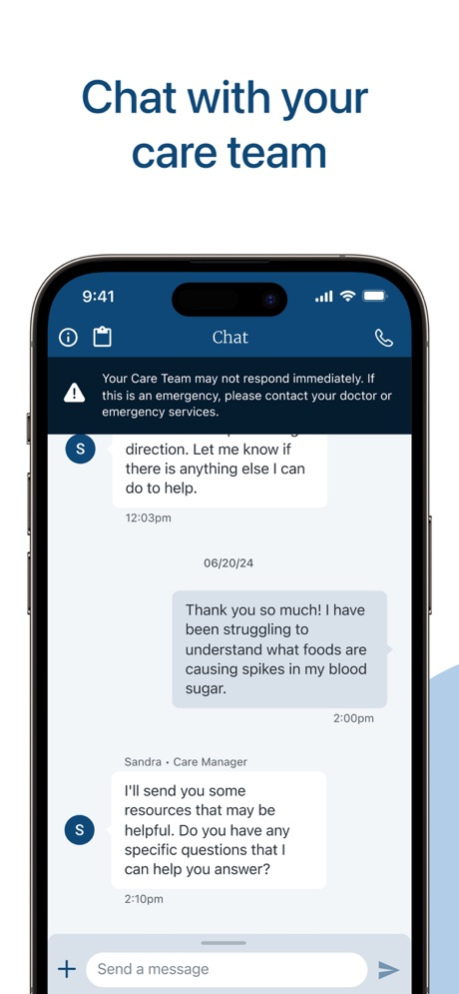Team Blue Care 8.0.0
Continue to app
Free Version
Publisher Description
The Team Blue Care app, from Blue Cross Blue Shield of Massachusetts, helps members manage the moving parts of their care and provides one-on-one support from Team Blue Care Managers.* Care Managers, who are registered nurses, mental health specialists, dietitians, and other health professionals, complement the care you get from your doctors. They can answer medical questions, help you set and reach health goals, coordinate your care, and provide the support and guidance you need to thrive. The app also features personalized tools and other resources to support your care journey.
With the Team Blue Care app, you can:
• Chat with Care Managers about your specific health needs
• Set daily reminders for medications, appointments, and exercise
• Track progress toward your health goals, from daily steps to medication doses
• Access personalized health and wellness content
The Team Blue Care app is that extra support to help you stay on track with your health goals and manage your everyday health needs. It’s designed to make managing your health easier, so you can choose which features to use, however they work for you.
The Team Blue Care app is the easiest way to connect to Care Managers and keep track of your health and well-being — and it’s safe, secure, and included in your plan at no additional cost.
Team Blue Care works with Apple Health for certain care programs, such as those that provide a step count task.
Seek a doctor’s advice before making any medical decisions. This app is designed for education and to provide support between provider visits. If you're enrolled in an eligible care program you may connect a glucometer to share readings with your care management team, but should continue to check with your doctor before making any changes to diet, exercise, or treatment plan.
After you download the Team Blue Care app, enter the access code provided by Blue Cross** and follow the prompts to complete the registration process.
* The app is staffed Monday through Friday, 8:30 a.m. to 4:30 p.m. ET.
** If you haven’t received an access code, call Team Blue Care Management at 1-800-392-0098, Monday through Friday, 8:30 a.m. to 4:30 p.m. ET.
Team Blue Care is powered by Wellframe, an independent company providing the technology that enables and improves our digital care management experience.
Apr 25, 2024
Version 8.0.0
8.0.0 is finally here, bringing with it one of our most exciting features to date! Care programs determine the kind of content you see on your checklist, often aligned with a health condition or health goal. With this release you now have the ability to browse all of the programs available to you and request to enroll into programs that interests you. Explore what care programs are available to you from your checklist, resources, and profile screens!
About Team Blue Care
Team Blue Care is a free app for iOS published in the Health & Nutrition list of apps, part of Home & Hobby.
The company that develops Team Blue Care is Blue Cross Blue Shield of Massachusetts. The latest version released by its developer is 8.0.0.
To install Team Blue Care on your iOS device, just click the green Continue To App button above to start the installation process. The app is listed on our website since 2024-04-25 and was downloaded 0 times. We have already checked if the download link is safe, however for your own protection we recommend that you scan the downloaded app with your antivirus. Your antivirus may detect the Team Blue Care as malware if the download link is broken.
How to install Team Blue Care on your iOS device:
- Click on the Continue To App button on our website. This will redirect you to the App Store.
- Once the Team Blue Care is shown in the iTunes listing of your iOS device, you can start its download and installation. Tap on the GET button to the right of the app to start downloading it.
- If you are not logged-in the iOS appstore app, you'll be prompted for your your Apple ID and/or password.
- After Team Blue Care is downloaded, you'll see an INSTALL button to the right. Tap on it to start the actual installation of the iOS app.
- Once installation is finished you can tap on the OPEN button to start it. Its icon will also be added to your device home screen.